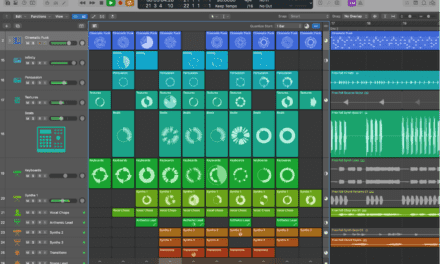When it comes to professional music production, Logic Pro stands as one of the most respected and widely used digital audio workstations (DAWs) in the industry. Developed by Apple, Logic Pro has long been the go-to choice for musicians, producers, and audio engineers who demand a powerful, versatile, and polished tool for creating music. After years of using Logic Pro for everything from songwriting to mixing and mastering, I’m here to break down why this DAW continues to be a favorite among professionals and hobbyists alike.
First Impressions: Sleek, Professional, and Intuitive
From the moment you launch Logic Pro, it’s clear that this is a DAW designed with professionals in mind. The interface is sleek, modern, and highly customizable, allowing you to tailor the workspace to your workflow. The dark theme is easy on the eyes during long sessions, and the layout is intuitive, with all essential tools and features within easy reach.
Logic Pro’s Track Area and Mixer are the heart of the DAW, providing a clear and organized environment for recording, editing, and mixing. The Library and Inspector panels offer quick access to sounds, plugins, and track settings, making it easy to stay focused on your creative process.
Features That Make Logic Pro Shine
Logic Pro is packed with features that cater to every stage of music production. Here are some of the highlights:
- Incredible Stock Plugins and Instruments
Logic Pro comes with an extensive collection of stock plugins and virtual instruments that rival third-party options. The Alchemy synthesizer is a powerhouse for sound design, while Drum Machine Designer and Ultrabeat provide everything you need to craft killer drum tracks. The Sampler and Quick Sampler make it easy to work with samples, and the Studio Strings, Studio Horns, and Studio Bass instruments deliver realistic and expressive performances.On the effects side, Logic Pro’s Channel EQ, Compressor, and Space Designer reverb are studio-grade tools that can handle everything from subtle tweaks to dramatic transformations. - Flexible Recording and Editing
Logic Pro excels in recording and editing audio and MIDI. The Take Folder feature allows you to comp multiple takes into a perfect performance, while Flex Time and Flex Pitch give you unparalleled control over timing and tuning. Whether you’re editing a vocal track or fine-tuning a MIDI performance, Logic Pro’s tools are both powerful and easy to use. - Smart Tempo and Live Loops
Smart Tempo is a game-changer for producers who work with live recordings or imported audio. It automatically detects and matches the tempo of your audio, making it easy to integrate live instruments or samples into your project.
Live Loops, introduced in Logic Pro 10.5, is a feature inspired by Ableton Live’s Session View. It allows you to create and trigger loops in real-time, making it perfect for electronic music producers and live performers. - Dolby Atmos Support
Logic Pro is one of the few DAWs that natively supports Dolby Atmos mixing, making it a top choice for producers working on immersive audio projects. Whether you’re creating music for film, gaming, or spatial audio experiences, Logic Pro has the tools you need. - Seamless Integration with Apple Ecosystem
If you’re already in the Apple ecosystem, Logic Pro feels like a natural extension of your workflow. It integrates seamlessly with macOS features like iCloud, Touch Bar support, and Core Audio, ensuring a smooth and stable experience.
Workflow: Efficient and Inspiring
Logic Pro’s workflow is designed to keep you in the creative zone. The Track Stack feature allows you to group tracks (like drums or backing vocals) for easier organization and processing. The Smart Controls panel provides a customizable interface for tweaking plugins and instruments, reducing the need to dive into complex menus.
For composers, Logic Pro’s Score Editor is a standout feature, offering professional notation tools that make it easy to create sheet music or orchestral arrangements. The MIDI FX plugins, like Arpeggiator and Chord Trigger, add another layer of creativity to your productions.

Who Is Logic Pro For?
Logic Pro is a versatile DAW that caters to a wide range of users:
- Songwriters and Composers: The intuitive interface, powerful MIDI tools, and realistic virtual instruments make it ideal for writing and arranging music.
- Producers and Beatmakers: With features like Live Loops, Drum Machine Designer, and Alchemy, Logic Pro is a powerhouse for electronic music production.
- Audio Engineers: The mixing and mastering tools are second to none, making it a favorite for post-production work.
- Film and Game Composers: Dolby Atmos support and advanced scoring tools make Logic Pro a top choice for multimedia projects.
While Logic Pro is incredibly powerful, it’s also accessible to beginners. The built-in tutorials and extensive documentation make it easy to get started, even if you’re new to music production.
Pricing: Unbeatable Value
One of the most compelling aspects of Logic Pro is its pricing. At $199 (as of 2023), it’s a one-time purchase that includes all features, plugins, and instruments—no subscriptions or hidden fees. Compared to other professional DAWs, this is an incredible value, especially considering the quality and depth of what’s included.
Final Thoughts
Logic Pro is more than just a DAW; it’s a complete music production ecosystem that empowers you to create at the highest level. Its combination of professional-grade tools, intuitive workflow, and seamless integration with the Apple ecosystem makes it a standout choice for musicians and producers of all genres.
Rating: 9.5/10
Pros: Incredible stock plugins, flexible workflow, Dolby Atmos support, unbeatable value.
Cons: macOS-only, steep learning curve for beginners.
If you’re serious about music production and want a DAW that can handle everything from songwriting to final mastering, Logic Pro is an investment you won’t regret. Fire it up, let your creativity flow, and see why Logic Pro remains a staple in studios around the world.